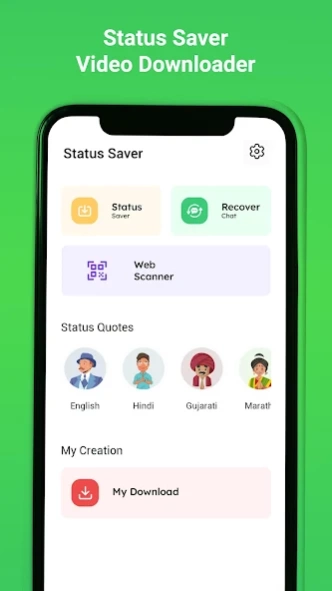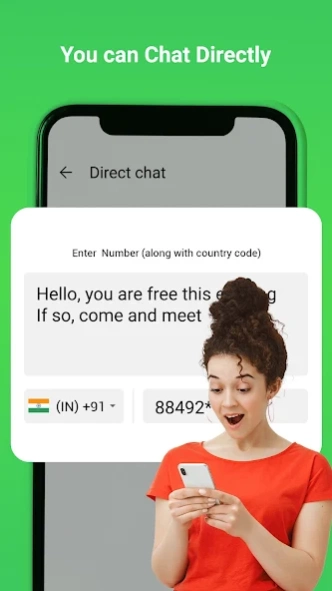Status Saver 1.11
Free Version
Publisher Description
Status Saver - Status saver, video downloader & direct chat. Save, share & repost WA status.
With status saver you can download photos and videos of your friends' WA status. Status downloader app allows save video status and photo status quickly. So, this images & videos status downloader app is definitely what you want!
Direct Chat:
This status saver for you to direct chat with your friends or an unknown person without adding them to your contact. With this what’s scanner for WA, you can directly chat with others without saving the contact.
Status Saver:
Whatscan for whatshup web with status saver feature allow users to download any image or video from status of other users. You can save and share the downloaded status with your other friends and family.
QR code Scanner:
Status saver has a fast scan feature to detect and scan any type of QR and bar codes. This QR and barcode scanner provide support for all type of QR codes. Just scan any QR code or barcode from this QR code reader and get results from text, URL, contact or picture.
Recover Chat:
Recover chat allow users to recover messages and media files including pictures and videos. With this WAMR (Recover All Deleted Messages) you can also share the recover messages and media with your friends.
We are always trying to develop helpful apps, and your reviews always help improve this Status Saver & Scanner app.
Disclaimer:
- This app is independent one and is not affiliated with any 3rd Party including Whatsapp inc & WhatsApp app.
- All company, product and service names used in this app are for identification purposes only. Use of these names, trademarks and brands does not imply endorsement.
🙏 Thank you 🙏
About Status Saver
Status Saver is a free app for Android published in the System Maintenance list of apps, part of System Utilities.
The company that develops Status Saver is Varni Photo Studio. The latest version released by its developer is 1.11.
To install Status Saver on your Android device, just click the green Continue To App button above to start the installation process. The app is listed on our website since 2023-06-09 and was downloaded 0 times. We have already checked if the download link is safe, however for your own protection we recommend that you scan the downloaded app with your antivirus. Your antivirus may detect the Status Saver as malware as malware if the download link to com.whatsweb.whatscan.webscanner.qrscan is broken.
How to install Status Saver on your Android device:
- Click on the Continue To App button on our website. This will redirect you to Google Play.
- Once the Status Saver is shown in the Google Play listing of your Android device, you can start its download and installation. Tap on the Install button located below the search bar and to the right of the app icon.
- A pop-up window with the permissions required by Status Saver will be shown. Click on Accept to continue the process.
- Status Saver will be downloaded onto your device, displaying a progress. Once the download completes, the installation will start and you'll get a notification after the installation is finished.